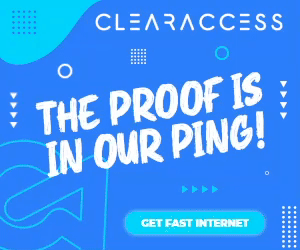SS CSGO Swiss
Sign Ups
ClosedCheck In
ClosedStarted
On 09 Aug 11:00 SASTFinish
The tournament has finished
DETAILS
Quick Rules
HOW IT WORKS
- Once a match is ready on the ACGL website, go to the match page
- An ACGL server will be provided as a connect code
- Side Selection: There will be a knife round, the winner picks their starting side.
- Should an ACGL Server not get allocated or teams prefer to use another server, teams will have a choice of either playing on their own official Billosoft server / Frostbyte server (128-tick) or on the CSGO private queue (64-tick)
- Teams are responsible for getting all players into the server within the 15 minute grace period
- The hosting team (as indicated on the match page) will be responsible for setting up the private queue/server
HOW TO WIN
- The first team to 16 round wins (MR15) will win the map
- Once the match is finished, team captains must report the outcome on the ACGL match page
How to play on ACGL servers:
- Both teams should each be in their own party of 5 before joining the server.
- Teams should copy the server join code from the match page and pasting it into CSGO by opening the console ( ` ) and entering the server join code
- The hosting team (as indicated on the match page) is responsible for changing the server to the correct map (using !map)
- All players must ready up, then after the knife round the winning team must select to stay on their current side or switch (!stay/!swap/!ct/!t).
How to host a private queue match:
- In CSGO, go to Play -> Competitive, click on the "Private Queue" box and then on "Create a Private queue"
- Both teams should each be in their own party of 5 before joining the queue. If players join the queue as a solo, they will get placed into a random team.
- Start the queue by clicking on "Go", then copy the code and paste it into the chat on the ACGL match page.
- The non-hosting team must then bring their party into the queue by going to Play -> Competitive, then clicking "Private Queue", then "Join by code"
- Once 10 players are in the queue, the lobby will start and move into the map pick & ban process, after which the match will begin.
- Players must be at least Level 2 to access the Competitive tab
How to host a private server match (Billosoft/Frostbyte):
- Both teams should each be in their own party of 5 before joining the server.
- The hosting team should paste the server join code(IP address) into the chat on the ACGL match page.
- The non-hosting team must then bring their party into the server by opening their console ( ` ) and entering the server join code
PROOF REQUIREMENTS
- We recommend that each team captain/manager captures the end-of-game scoreboard, which includes the total round count and scores.
- In the event of a dispute, the accusing player will be given a max of 15 minutes (from the time the score was reported/dispute was made, whichever comes first) to provide the requested proof, with exceptions being made at an admin's discretion.
- Proof must be uploaded either to your match page or the ACGL Discord chat.