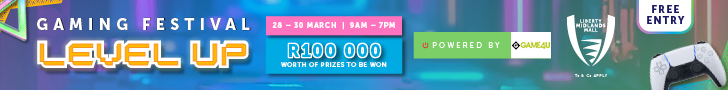Midlands Fest Fastest lap 2025
Sign Ups
ClosedStarted
On 28 Mar 10:00 SASTFinish
The tournament has finished
DETAILS
Quick Rules
HOW TO PLAY
- Start Gran Turismo 7
- Select ‘Sport Mode’ then ‘Daily Races’
- Select the relevant Daily Race and your chosen car (within the Daily Race Car Restrictions)
- Select ‘Qualifying Time Trial’ and start your lap
- End Session when you have done your laps
On completion of a session, please take a screenshot of your completed lap in the Start Menu of the Qualifying Time Trial mode which will indicate:?
- Your name/PSN
- Car used?
- Best Lap times?
All laps should also be fully recorded - showing the following: (Best Lap Replay permitted)
- All Display Items
- Lap Time
- Speed
These will be used in the case of any disputes. Should a lap video fail to be submitted on request, the lap will be forfeitted.
The following are banned from use:
- Any cars / race items, not allowed by the set Daily Race
The following are permitted for use:
- Any cars / race items, allowed by the set Daily Race
It?is recommended?that you record your run using the built in?platform’s DVR system?in case the time is disputed
- Console DVR available via the share options
- Windows 10 DVR available by?pressing?Windows Key + G
New Cars / Tracks
- In the event that a new Car, Track or additional DLC content has been added to the game, that car, track or additional DLC content may be used in game, if allowed by the race settings.
- In the event, the Daily Race times have been reset as a result of a new car, track or additional DLC content, the race laps input on the platform will be reset to accommodate the game specific rules and participants, as per 2.12