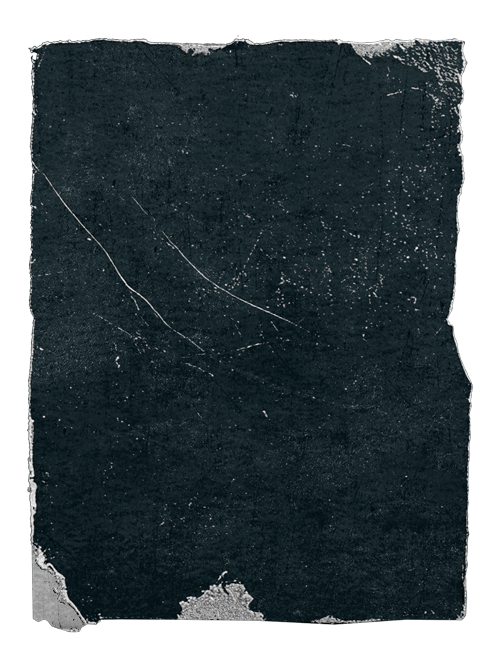Main Bracket
Lower Bracket
-
9
Participants -
7
MatchesAll Matches
DETAILS
HOW TO JOIN
- Join the tournament before the Signup Deadline
- Check in during the Check In Period if applicable
- Round 1 Matches will be generated at the tournament Start Date
HOW TO CHECK IN
- Every player(including all team members) must go to the tournament page during the Check In Period and click on the Check In button
- You will also receive a notification reminding you to check in, clicking on that will take you to the tournament page
- To make sure you have fully checked in, go to the Participants tab and make sure you are listed under Participants and not Unconfirmed
- If we fail to get at least 4 participants checked in by the time the bracket starts, the tournament will be cancelled
SCHEDULE
After Round 1, all Matches have a unique default start time that is dependent upon the time at which the Teams’ previous Round results were submitted. Matches must be started by their default start time and played until completion. Postponing matches is only at the discretion of Online Tournament staff
Participant Streams
Quick RulesFull Rules
Mortal Kombat tournaments are open to PS4 only
- Game Settings: Tournament Mode (Default Options)
- Timer: 90 seconds
- Arena Select: Off
- Stage Select (Top 8): Tournament
- Interactables: On
- Variations: Tournament Mode Variations
Match Procedure
The following steps outline the process of playing a Match:
- Players select their sides
- Players select their characters
- The Players play the first Game of the Match
- If a Mercy is performed, the Game outcome is delayed and the result afterward is official
- The losing Player of the preceding Game may choose to change characters
- The next Game is played
- Repeat steps 4 and 5 for all subsequent Games until the Match is complete